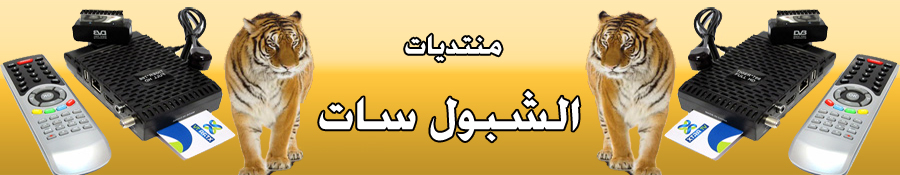 |
||
|
|
رقم المشاركة : 2 | |
|
|
سلمت على روعه طرحك نترقب المزيد من جديدك الرائع دمت ودام لنا روعه مواضيعك |
|

|
|
|
رقم المشاركة : 3 | |
|
|
لك جزيل الشكر على كل جديد ومميز بارك الله بالجهود الجبارة |
|

|
|
|
رقم المشاركة : 4 | |
|
|
بارك الله فيك اخي الكريم... |
|

|
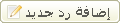 |
|
|
 المواضيع المتشابهه
المواضيع المتشابهه
|
||||
| الموضوع | كاتب الموضوع | المنتدى | مشاركات | آخر مشاركة |
| كيفية تحميل السوفت وير لأجهزة الدريم بوكس :: بالصور | خالد الشبول | قسم رسيفرات الدريم بوكس Dream-box | 3 | 10-06-2011 06:19 PM |
| شرح كيفية ادخال الشفرة يدوي لاجهزة الدريم بوكس عن طريق الريموت كنترول | خالد الشبول | قسم رسيفرات الدريم بوكس Dream-box | 2 | 10-06-2011 03:58 PM |
| كيفية إقلاع الدريم بوكس ، ومعلومات عن البوت لودر | abu.kaled | قسم رسيفرات الدريم بوكس Dream-box | 5 | 06-19-2011 01:55 AM |
| شرح كيفية تحديث جهاز الدريم بوكس | essam-610 | قسم رسيفرات الدريم بوكس Dream-box | 2 | 08-16-2010 09:46 PM |
| كيفية تغير باسورد الدريم بوكس والريللوك | abudyab 619 | قسم رسيفرات الدريم بوكس Dream-box | 0 | 07-14-2010 04:58 AM |