de: files are examples of privatization, and Uno
First, a new image for the latest version of usb Tuck Official Web Site 'from the downloading and installing cihazımıza: Vu + USB Uno how image will be scored? (Contacts)
Needs to be done after the installation, after installation, settings:: (2) Vu + Duo first setup settings
Quote:
Seçilidi HDMI.
1080i is selected.
Turkish language was chosen.
Can I search for channels or channel list at this point we can install ready.
To search for detailed information about the channel: (4) Vu + Duo-channel search and bookmark create
Webinterface to install any plug-in need to set the Channel List. For this
Menu => Add-ons section of the press to come Kumandamızın Green (Add-on Download) is pressed. Downloading plug-in information ... Please wait ... The system may display a message in the form of plugins into categories will be listed after their stay. When you press the OK button on your remote control by pointing to the categories of any plug-ins will be listed in that category. Here you find the add-on extensions, while under the category webinterface_old kumandamızın We press the OK button.
To be effective, re-launching the plug-in cihazımızı.
We check our config for the network.
Menu> Setup> System> Network section of the "Network hardware settings," pointing to the kumandamızın "OK" button is pressed.
Under the section for the current settings to take note of the IP address. (Channel settings will need to install the editor not to enter the value of the rope.)
If the link I gave about the network setup problem can examine this topic: Vu + wired / wireless network settings and the test is
Now we can install Settingimizi Channel: 4 Channel List to take with a different method (book).
Quote:
VU + Setting (Ready-Channel Lists) Kayacan * loaded in the current setting. (4 Satellite-09.02.2011)
Be sure to reboot after installing the device to the channel settings.
Menu> Setup> Satellite Configuration> Settings section came Tuner Tuner configuration.
Quote:
Tuner A: (simple) DiSEq A / B / C / D: 42 ° / 13 / ° 7 ° / 19.2 °
Note: Notice that the first channel after you install the tuner ayarlamızı have made our list. Thus, due to the possible setting names of different satellites, the satellite broadcasts, we have prevented errors that can be taken.
Quote:
Menu> Setup> System> Audio / Video settings section to come
4:3 content is as follows: Just Scale
> 16:9 content is as follows: Just Scale
changed. Green Key (OK) were recorded with the changes.
Quote:
Time Zone: (GMT +02:00) Athens, Istanbul, Minsk
set as the startup service: Channel D
Menu => Add-ons section of the press to come Kumandamızın Green (Add-on Download) is pressed. Downloading plug-in information ... Please wait ... The system may display a message in the form of plugins into categories will be listed after their stay. When you press the OK button on your remote control by pointing to the categories of any plug-ins will be listed in that category.
Quote:
Add-on manager;
Autoresolution systemplugins under the category,
commoninterfaceassignment systemplugins under the category,
under systemplugins Setpasswd (The password is assigned),
videoenchancement systemplugins under the category,
bitrateviewer under category extensions,
cccaminfo under category extensions
under category extensions dmconcinnty-hd-hardymod
mediacenter under category extensions,
permanentcloc under category extensions (not active)
under category extensions Sherlock (help, press),
showclock under category extensions (help, press),
simplerss under category extensions (supply address has been entered),
subtitleplayer under category extensions (3.05),
virtualzap under category extensions (arrow key, press and hold)
vlcplayer under category extensions
weatherplugin under category extensions
webmedia under category extensions
youtubeplayer under category extensions
2.2.1 under softcams ccam
dmconcinnty-hd-mod4in1 was founded under the category of skins.
Also;
apletrailer under the category of extensions to build it.
When you want to set up as external plugins. Ipk file / files via ftp / tmp directory after a workout telnette give the following command:
Code:
opkg install / tmp / *. ipk
Restart your device after installation of the plugin.
Quote:
enigma2-plugin-extensions-dreamexplorer_7.2_mipsel.ipk was downloaded.
Quote:
EPG was founded Turkish Character Correction plugin. (V3.0) @ exenonline
Quote:
enigma2-plugin-glasssysutil_3.77_mipsel.ipk was downloaded.
Quote:
tunisiasat manager_3.0 download-addons-founded.
Quote:
Menu => Accessories => tunisiasat manager_3.0 e-addons-come first livefootball (3.2 b), then the plugins tunisiasat "Netradioturk_2.6-b" was
Hacksat-Keys-downloader-e2_1.1-30102010_mipsel.rar download and installation are doing.
To set up Hacksat telnette
Code:
Export MALLOC_CHECK_ = 0
opkg install-force-overwrite / tmp / Hacksat *
give the command.
Our device came after restarting the plugin by running the plug-ins are making k.ey update.
CCcam.cfg file / etc folder is located under. Server uses this knowledge to the file server need not to enter.
Server to enter a look at the following post:
CCcam.cfg enter a file server
I gave the following link if you want to change the threads by taking advantage of funding and radio bootlogo:
Vu + bootlogo replacement program and the use of ...
If you want to install picon file. Türksat_Hotbird_Astra19_Eutelsatw3 picon file download, ndirdiğiniz zipten remove the folder / usr/share/enigma2 / directory should be submitted under. There is no Backupta.
Prepared for the backup link in accordance with the above description giving Vu + Uno. Who want to download and install and review: 





DOWNLOAD
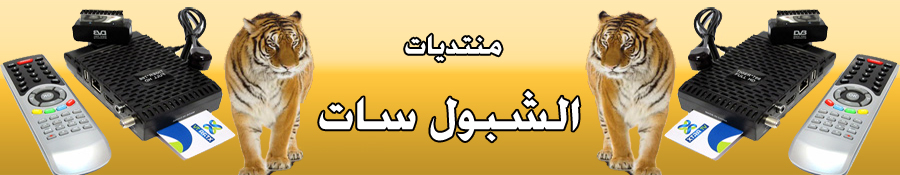
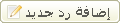



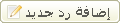
 المواضيع المتشابهه
المواضيع المتشابهه